Arattai Web Login: Step-by-Step Guide for Web Access
Learn how to log in and use Arattai Web with this simple step-by-step guide. Access Arattai directly in your browser without downloading the app.

Table of Contents
What is Arattai App?
Arattai is an easy messaging app made in India, designed for quick and private chats. With Arattai, connecting with friends and family is simple, fast, and safe. Anyone can use it to send messages, make calls, and share photos or videos, even on slow internet.
What Makes Arattai Special
Arattai means “chat” or “casual talk” in Tamil. The app was created by Zoho, a well-known Indian tech company. Many people in India now use Arattai because it is safe, easy to use, and keeps all data inside the country. This means chats and calls are private and secure. Arattai is becoming popular as an alternative to apps like WhatsApp, especially for people who want an Indian choice.
Key Features of Arattai App
How to Download Arattai App
Go to your phone’s app store (Google Play for Android, App Store for iPhone). Search for “Arattai Messenger.” Check that Zoho is the developer, then tap “Install” or “Get”.
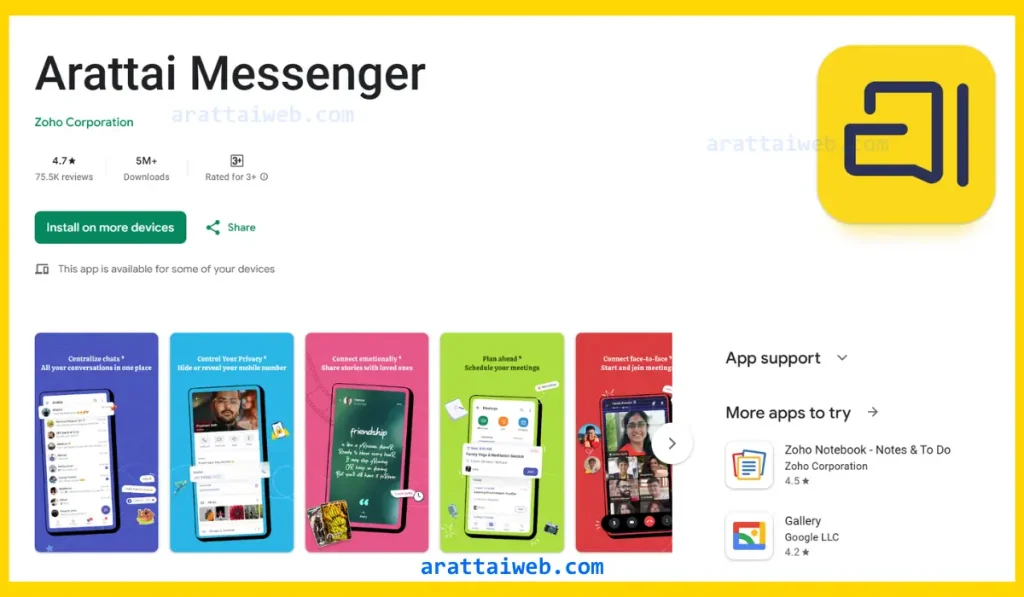
Open the app. Choose India (or your country) and enter your phone number. You will get a code through SMS. Type in the code to verify your number.
Add your name and photo (if you want). This helps friends find you easily.
Allow the app to use your contacts, so you can find friends who already use Arattai. Tap the chat button to message someone. You can send texts, voice notes, photos, and more. To call, just tap the call button inside a chat
What is Arattai Web?
Arattai Web is the web version of the Arattai chat app made by Zoho. It works on popular browsers like Chrome, Firefox, Safari, and Edge. You get the same features as the phone app, including chatting, group chats, creating groups and channels, voice and video calls, and sharing photos or files.
Benefits of Web Access vs Mobile App
Arattai Web lets you use the messaging app right from your browser. No need to download anything on your computer.
What You Need to login Arattai Web
Before you log in, make sure you have:
- Phone number you want to use with Arattai.
- Good internet connection.
- Modern and updated browser like Chrome, Firefox, Safari, or Edge.
If you already use Arattai on your phone, you can use the same account on the web. If you don’t have an account, then you can create a new account on the web through the sign-up process.
How to Log In to Arattai Web
There are two ways to log in to Arattai Web. You can pick the one that works best for you.
Method 1: Log In with Your Phone Number
Open your web browser and go to www.arattai.in and click on the “Login” button on the homepage.

Click the “sign in with your mobile number instead” button.
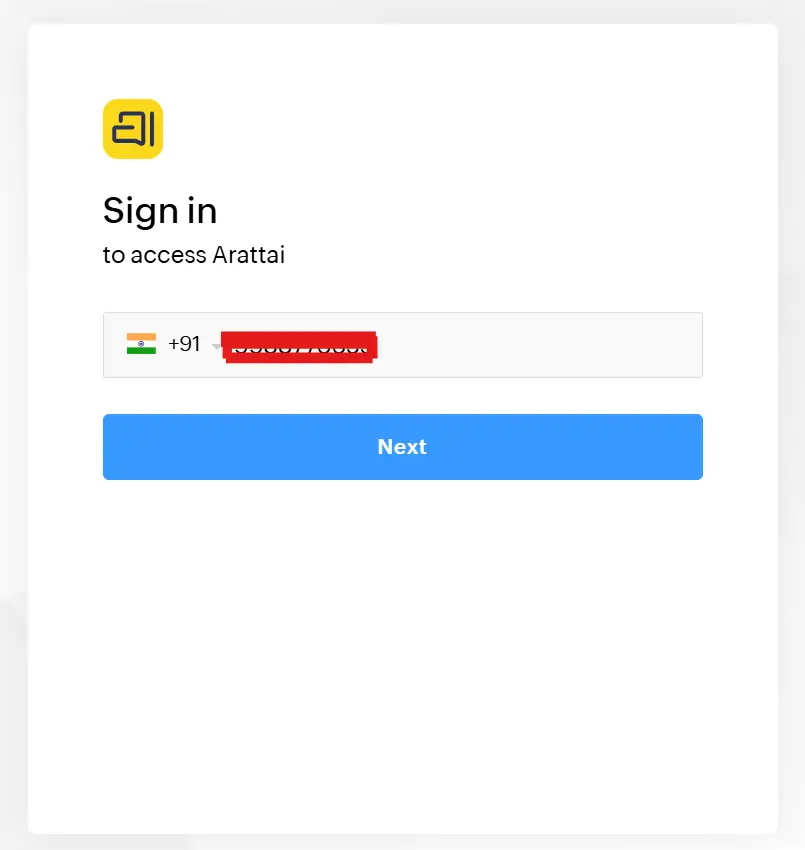
Type in your phone number. Make sure to include your country code (like +91 for India).
Note: If you don’t have an Arattai account, then you will be redirected to the register account page. From there, you can create an Arattai account on the web.
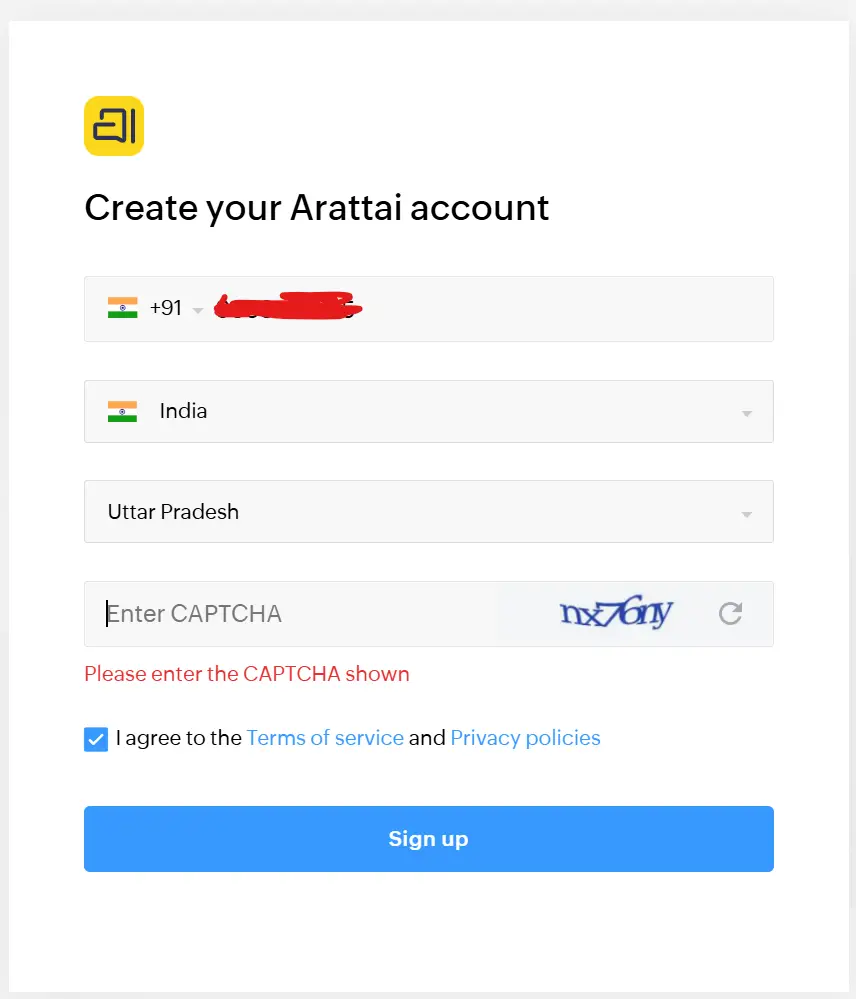
If you already have an account on the Arattai app, then you have to enter OTP.
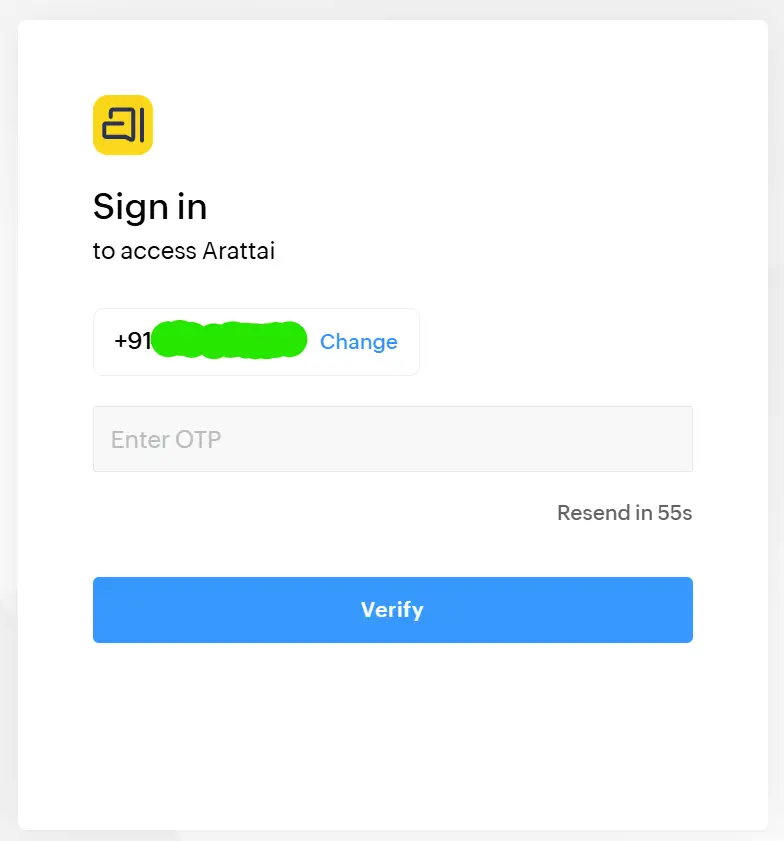
A verification code will be sent to your phone via SMS. Type this code into the web page. The code is usually valid for 15 minutes.
Once verified, your chats will load automatically. Your profile picture and name will appear just like on your phone.
Method 2: QR Code Login
Note: This method will only work if you already have an account on the Arattai app.
Download Arattai Mobile App First and create account through your smartphone. You will need it to scan the QR code.
Go to www.arattai.in or web.arattai.in on your computer or browser and click on the “Login” button. There you will find a QR code like this one.
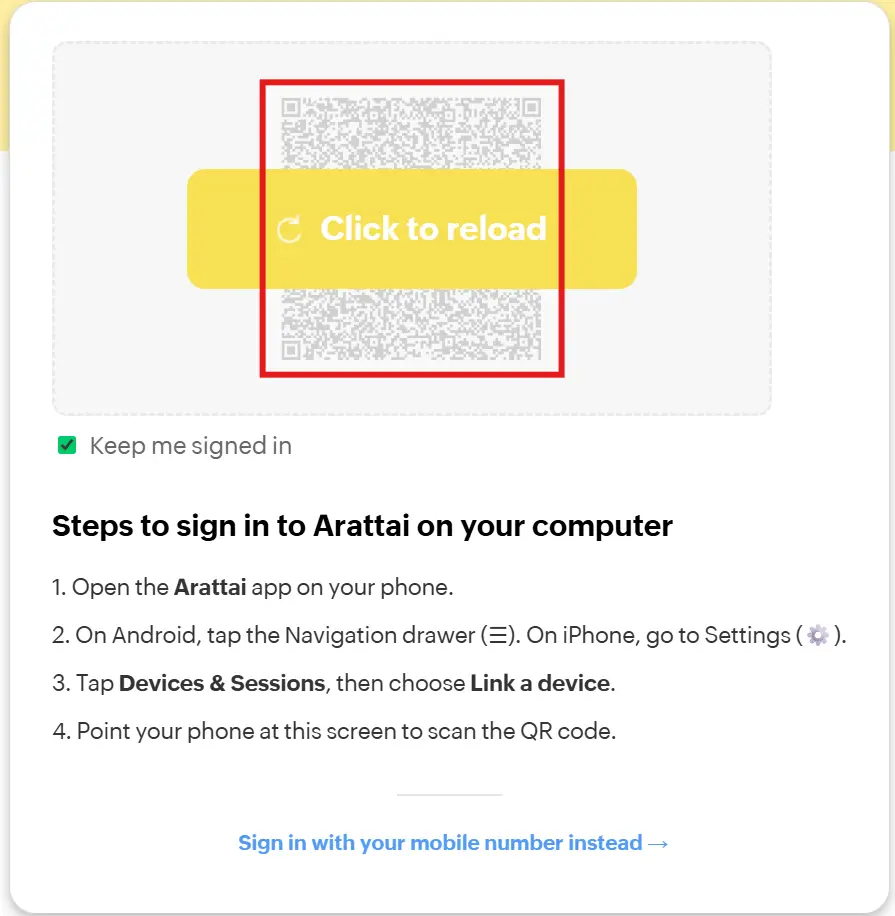
Open the Arattai app on your phone, tap the three lines on the top left, choose “Link Device”, and then use your phone’s camera to scan the QR code on your computer screen.

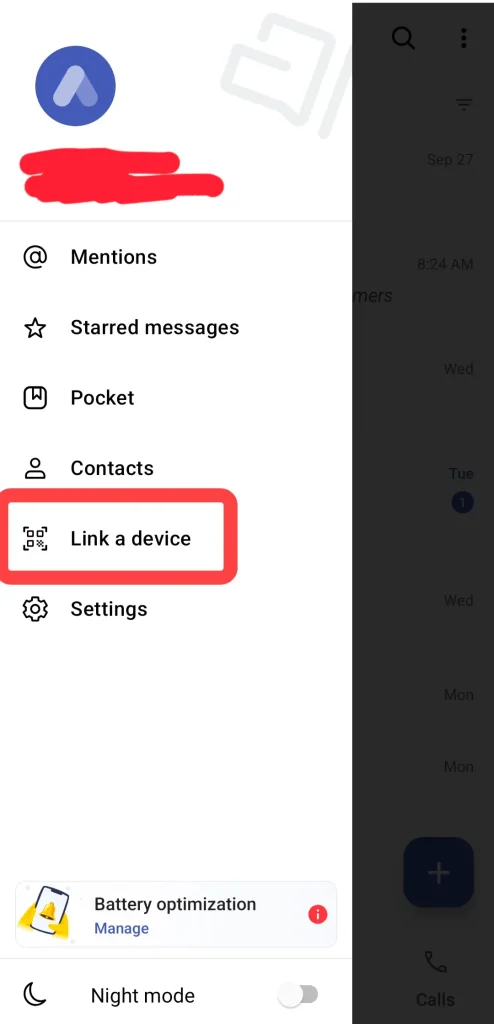
After scanning, your account will automatically load on the computer. All your chats and contacts will appear.
Troubleshooting Common Issues
OTP Not Received Solutions
If the code does not arrive, wait 60 seconds and request a new one. Check if your phone has good signal. Try voice verification instead of SMS.
Browser Compatibility Problems
Clear your browser cache and cookies. Try a different browser like Chrome or Firefox. Make sure JavaScript is enabled.
Connection and Loading Issues
Check your internet connection. Try refreshing the page. Close other browser tabs that might be using too much memory.
Account Sync Problems
Make sure your phone has internet connection. Log out and log back in. Check that you are using the same phone number on both devices.
Features Available on Arattai Web
Here are some of the best features what Arattai app and web version can do now.
Text Messaging and Media Sharing
Send text messages, photos, videos, and documents just like on your phone. Everything appears instantly and syncs across all devices.
Voice and Video Calls
Make high-quality calls directly from your computer browser. Your microphone and camera need to be working for the best experience.
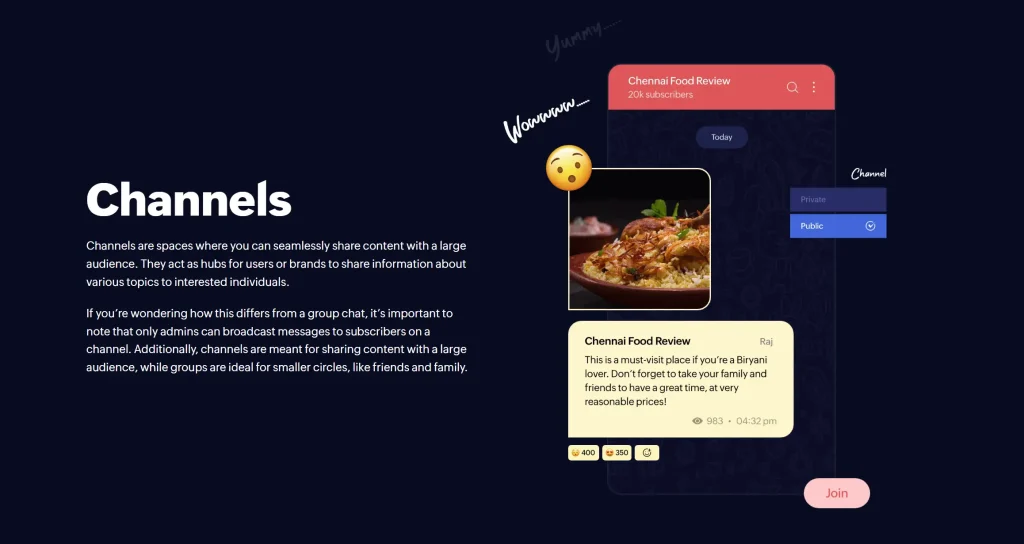
Group Chats and Channels
Join group conversations with friends and family for smaller circles. Channels work differently—they let admins share content with large audiences about specific topics. Only channel admins can send messages, which keeps everything organized and clutter-free. Channels can be public or private, and public ones let even non-Arattai users see the content.
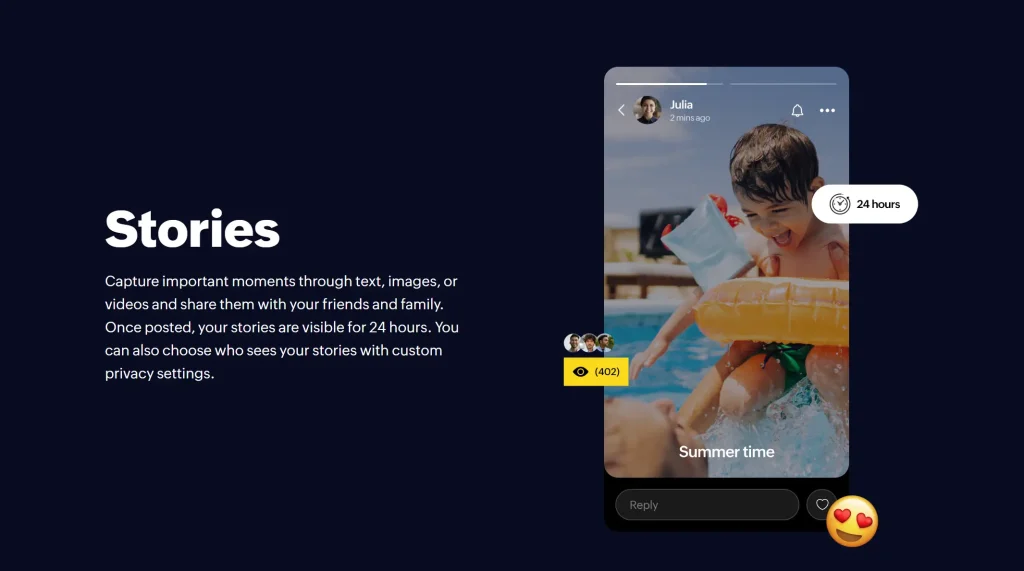
Stories for Sharing Moments
Share your day through stories that disappear after 24 hours. Post photos, videos, or text to show what you’re up to. Friends can reply with text or visuals to make conversations more fun and engaging. Stories help you stay connected in a real and meaningful way.
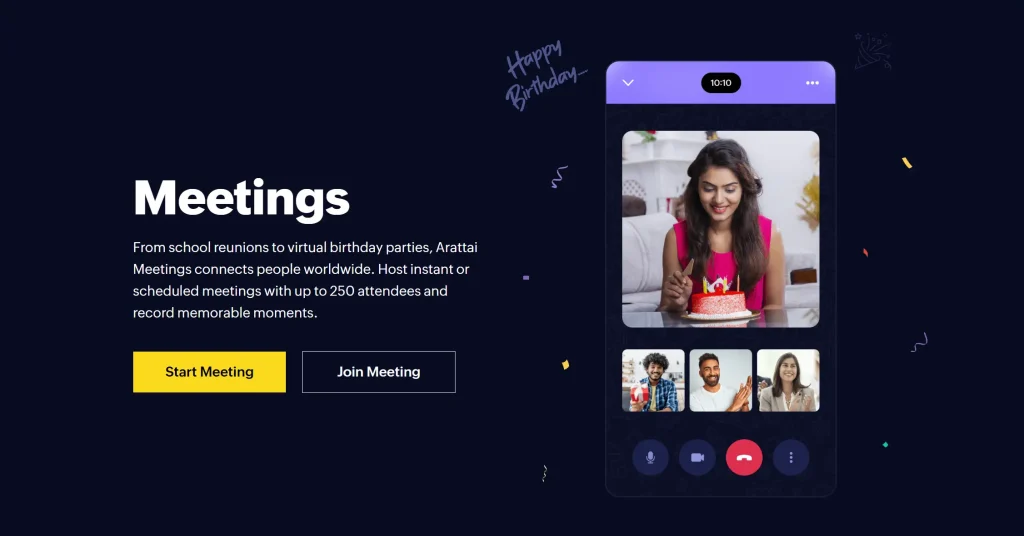
Meetings for Video Gatherings
Host instant video meetings or schedule them ahead of time. No extra software or accounts needed. Record meetings to watch later or share with people who could not join. Non-Arattai users can join meetings easily without signing up. For bigger gatherings, use the Arattai TV app to join meetings on your television screen.
File Sharing Capabilities
Share documents, images, and other files easily. Drag and drop files right into the chat window for quick sharing.
Frequently Asked Questions
How do I access Arattai on my computer?
Visit arattai.in in your web browser, click “Sign In,” enter your registered phone number, and complete OTP verification or scan the QR code to access Arattai Web.
Can I use Arattai Web without downloading the mobile app?
Yes, you can create a new account directly on Arattai Web without installing the mobile app first. Simply visit the website, enter your phone number, and complete the registration process.
Which browsers support Arattai Web?
Arattai Web works on all major browsers including Chrome, Firefox, Safari, and Edge.
Why am I not receiving the OTP for Arattai Web login?
Check your network connection, ensure the phone number is correct, wait 60 seconds before requesting a new OTP, or try switching between SMS and call verification options.
Can I use Arattai Web and mobile app simultaneously?
Yes, you can be logged into Arattai on multiple devices including web and mobile simultaneously. Messages sync across all logged-in devices.
Is Arattai Web as secure as the mobile app?
Yes, Arattai Web uses the same end-to-end encryption for calls and messages as the mobile app, ensuring your conversations remain private and secure.
How do I scan QR code for Arattai Web login?
Open Arattai mobile app, click on left side three lines (Hamburger Menu) tap “Link Device,” and scan the QR code displayed on your computer screen.
What features are missing in Arattai Web compared to mobile?
Arattai Web includes most features like messaging, calls, and file sharing. Some mobile-specific features like location sharing might have limited functionality.
Can I make video calls through Arattai Web?
Yes, Arattai Web supports both voice and video calling. Click the camera icon in any chat or group to start a video call with contacts.
How do I logout from Arattai Web safely?
Click your profile picture in the top-right corner, select “Settings,” then choose “Log Out” to safely sign out from the web version and protect your account.
Is Arattai Web free to use?
Yes, Arattai is completely free to use. There are no subscription fees, no advertisements, and no hidden charges.
How many people can join a group chat on Arattai?
Groups can have up to 1,000 participants. This makes it perfect for large communities, schools, or work teams.
Can people without Arattai join my meetings?
Yes, non-Arattai users can join meetings without creating an account. Simply share the meeting link and they can participate right away.